Repair NTBackup 5.3 review
Repair NTBackup is a simple and useful NTBackup repair tool with amazing features and capabilities.
This tool specially designed for users of all caliber like home users, novice users, professionals and system administrators; can recover corrupted NTBackup files. This exclusive tool is specially designed to safely Repair NTBackup for BKF files created with Backup Exec by VERITAS software and Windows NTBackup Utility. It also supports features like: the complete preview of BKF file components for documents, files, images, videos, and so on; useful to repairs NTBackup files larger than 100GB; allows to easily view content of files before saving files to establish integrity of files; easily restore Software original file creation dates of extracted files, and restores the BKF files in original format.
This universal software is compatible with all Windows Operating System such as: 98, ME, NT, XP, Vista and Windows 7.


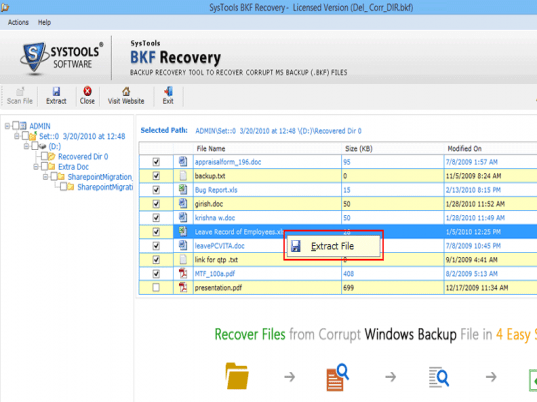
User comments